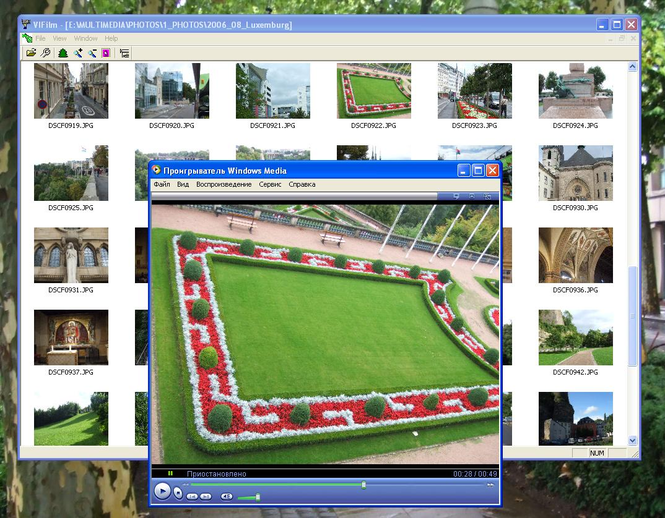VIFilm 1.2
VIFilm 1.2
- you can collect all your photos or pictures to only one film file
- then you can show this film using any of your movie players
- the photo file formats can be: jpg, bmp, gif, tif, png, wmf, emf, cur, ico
- then you can show this film using any of your movie players
- the photo file formats can be: jpg, bmp, gif, tif, png, wmf, emf, cur, ico
Last update
10 Feb. 2011
Licence
Free to try |
$19.00
OS Support
Windows
Downloads
Total: 636 | Last week: 4
Ranking
#266 in
Players
Publisher
Valeri Vlassov
Screenshots of VIFilm
VIFilm Publisher's Description
- you can collect all your photos or pictures to only one film file (movie-file in avi format)
- then you can show this film using any of your movie players
- the photo file formats can be: jpg, bmp, gif, tif, png, wmf, emf, cur, ico
- you can show all photo files from selected directory as a mosaic
- you can select a needed photos and make a film for them
How to use the program:
- simply open one of the picture files (menu File / Open)
- all picture files from this directory will be shown as a mosaic
- use mouse double click or key Enter to show a picture in a separate window
- use keyboard keys '+' or '-' to make the size of pictures more or less (or use buttons "Zoom plus", "Zoom minus")
- use keyboard key Ctrl+A to select all pictures in mosaic (or use a button "Select all Photos")
- use keyboard key "Delete" to remove the not desired pictures from mosaic (it will not remove a real files from your HDD!)
- use keyboard key 'P' to open a Properties Dialog (or use a button "Show Properties")
- change default avi-file name if you need
- change default frames per second value if you need
- use keyboard key 'F' to start a film creation (or use a button "Make Film")
- the avi file will be made from selectd pictures
Hints:
- to make a film from the photos placed in a miscellaneous directories, copy all needed photos to a temporary directory and then open that directory in VIFilm
- select all pictures in a window (Ctrl+A) and then use Ctrl+click to unselect the not needed pictures
- use for the Film only the photos (pictures) with identical size (the program was tested with the photos 3Mb, 2048 x 1536 pixels)
- you can open more than one mosaic at ones and make a films for every of them
- you can open more than one pictures in a separate windows at ones
- then you can show this film using any of your movie players
- the photo file formats can be: jpg, bmp, gif, tif, png, wmf, emf, cur, ico
- you can show all photo files from selected directory as a mosaic
- you can select a needed photos and make a film for them
How to use the program:
- simply open one of the picture files (menu File / Open)
- all picture files from this directory will be shown as a mosaic
- use mouse double click or key Enter to show a picture in a separate window
- use keyboard keys '+' or '-' to make the size of pictures more or less (or use buttons "Zoom plus", "Zoom minus")
- use keyboard key Ctrl+A to select all pictures in mosaic (or use a button "Select all Photos")
- use keyboard key "Delete" to remove the not desired pictures from mosaic (it will not remove a real files from your HDD!)
- use keyboard key 'P' to open a Properties Dialog (or use a button "Show Properties")
- change default avi-file name if you need
- change default frames per second value if you need
- use keyboard key 'F' to start a film creation (or use a button "Make Film")
- the avi file will be made from selectd pictures
Hints:
- to make a film from the photos placed in a miscellaneous directories, copy all needed photos to a temporary directory and then open that directory in VIFilm
- select all pictures in a window (Ctrl+A) and then use Ctrl+click to unselect the not needed pictures
- use for the Film only the photos (pictures) with identical size (the program was tested with the photos 3Mb, 2048 x 1536 pixels)
- you can open more than one mosaic at ones and make a films for every of them
- you can open more than one pictures in a separate windows at ones
What's New in Version 1.2 of VIFilm
No changes
Look for Similar Items by Category
Mp3 & Audio
> Players
This product is also listed in: Encoders & Converters, Sales & Marketing Software
This product is also listed in: Encoders & Converters, Sales & Marketing Software
Feedback
- If you need help or have a question, contact us
- Would you like to update this product info?
- Is there any feedback you would like to provide? Click here
Popular Downloads
-
 Kundli
4.5
Kundli
4.5
-
 Grand Auto Adventure
1.0
Grand Auto Adventure
1.0
-
 Macromedia Flash 8
8.0
Macromedia Flash 8
8.0
-
 Cool Edit Pro
2.1.3097.0
Cool Edit Pro
2.1.3097.0
-
 Grand Theft Auto: Vice City
1.0
Grand Theft Auto: Vice City
1.0
-
 Hill Climb Racing
1.0
Hill Climb Racing
1.0
-
 Cheat Engine
6.8.1
Cheat Engine
6.8.1
-
 Zuma Deluxe
1.0
Zuma Deluxe
1.0
-
 Tom VPN
2.2.8
Tom VPN
2.2.8
-
 Vector on PC
1.0
Vector on PC
1.0
-
 Grand Theft Auto IV Patch...
1.0.1.0
Grand Theft Auto IV Patch...
1.0.1.0
-
 Netcut
2.1.4
Netcut
2.1.4
-
 Minecraft
1.10.2
Minecraft
1.10.2
-
 Ulead Video Studio Plus
11
Ulead Video Studio Plus
11
-
 AtomTime Pro
3.1d
AtomTime Pro
3.1d
-
 Windows XP Service Pack 3
Build...
Windows XP Service Pack 3
Build...
- Bluetooth Device (RFCOMM Protocol... 5.1.2600.2180
-
 C-Free
5.0
C-Free
5.0
-
 Hercules Setup Utility
3.2.8
Hercules Setup Utility
3.2.8
-
 Microsoft Office 2010
Service...
Microsoft Office 2010
Service...